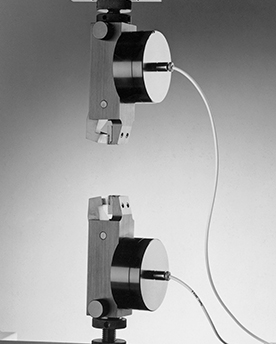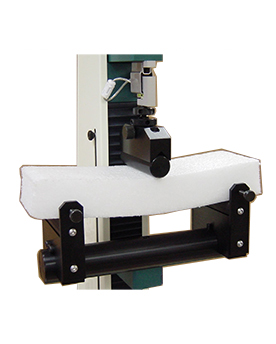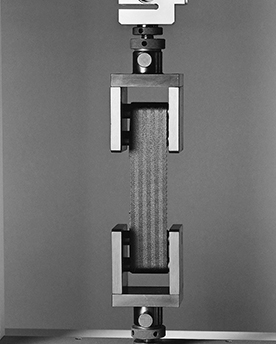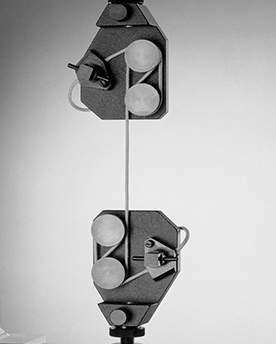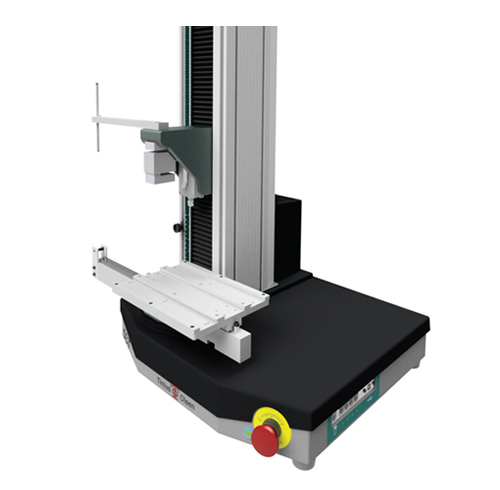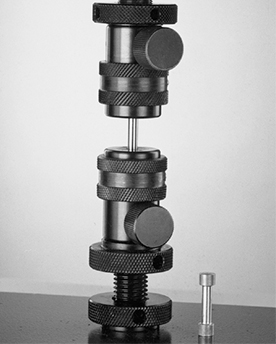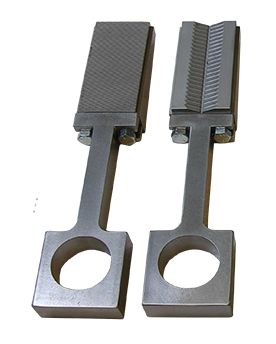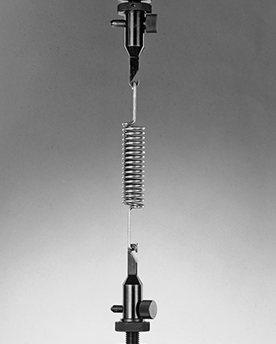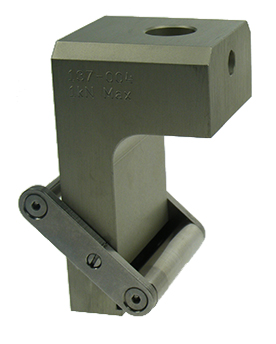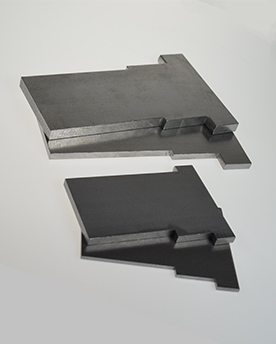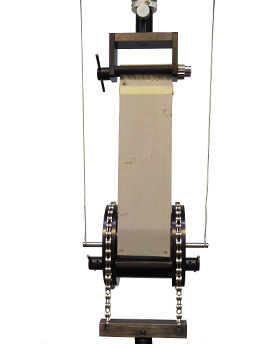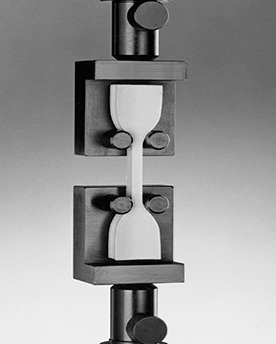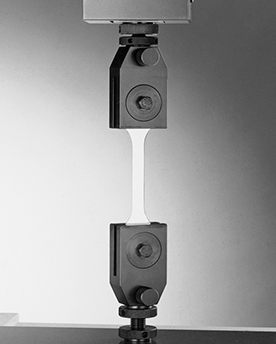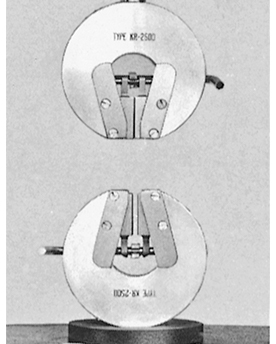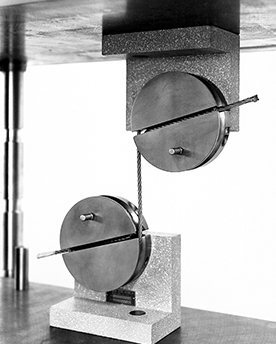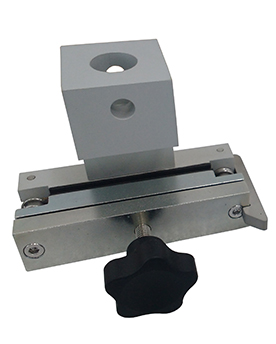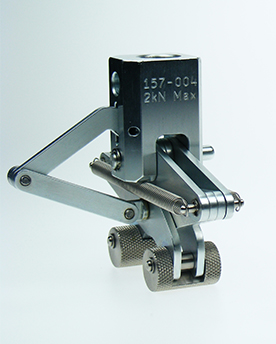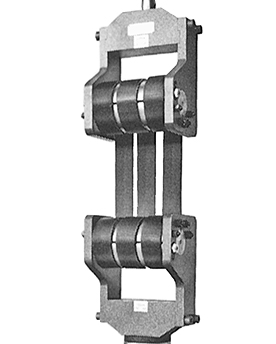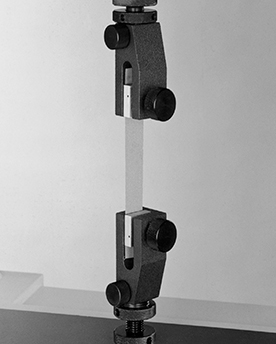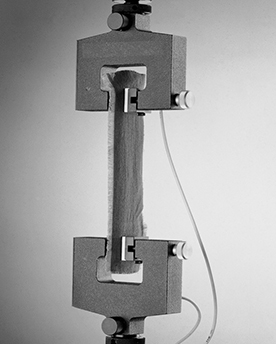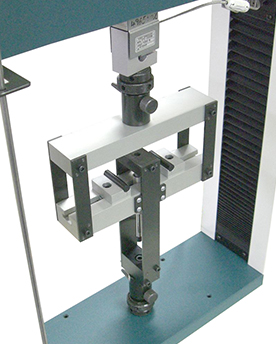Tinius Olsen
Horizon Software

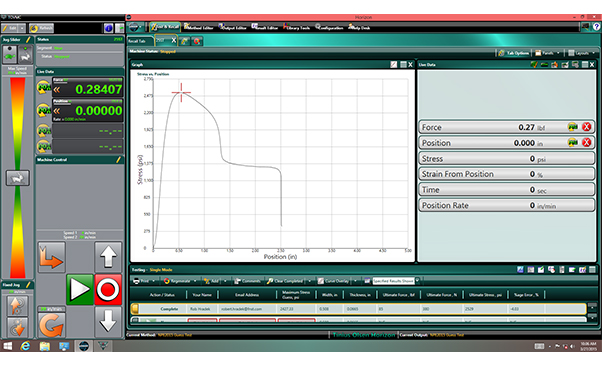

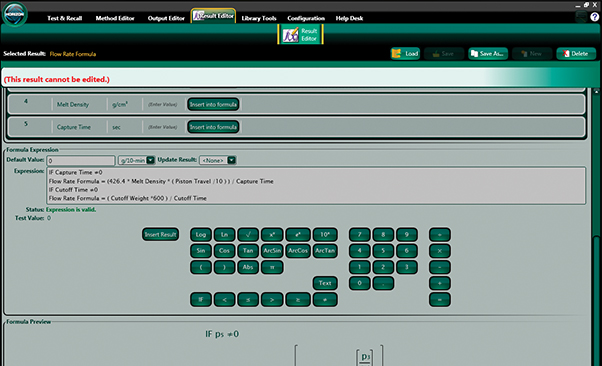


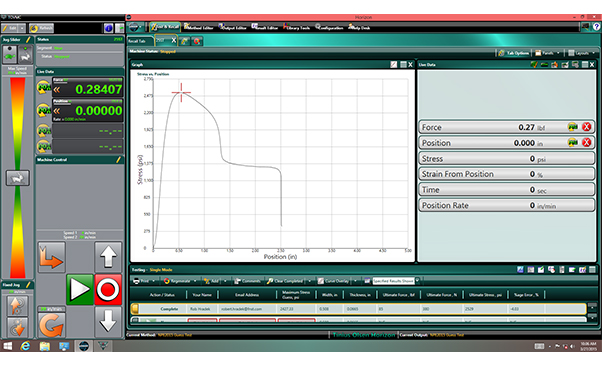

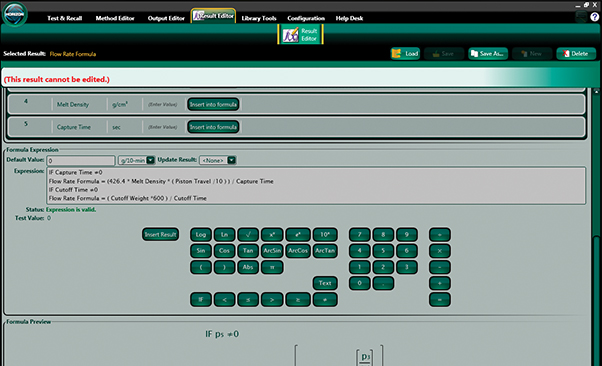

Using Horizon will make easy work of materials testing, whether it’s designed for the demanding rigors of R&D or the charting and analysis functions of QC testing.
Features & Benefits
- Advanced machine segment control
- Customizable report layout
- Data archiving and backup
- Data exporting (results/limits/statistics/points)
- Data importing (result entries/limits)
- Data stored with SQL Server Express
- Formula beneration
- Library of pre-defined testing programs
- Method/output editor
- Multiple graphs/reports for output
- Multiple machines controlled by one Horizon
- Multiple users
- Networking databases
- Report consolidation
- RS232 device communication
- Security lockout capability
- Touchscreen capability
- Video extensometer capability
Test & Recall
Custom Results
Help Desk
Webcam Functionality
-
Download User Instruction Manual
Please Fill the Fields to download pdf
-
Download Brochure
Please Fill the Fields to download pdf
- Request a Quote
Request a Proposal
Similar Accessories
 122-007 Side operating Pneumatic Grip, 5kN
122-007 Side operating Pneumatic Grip, 5kN
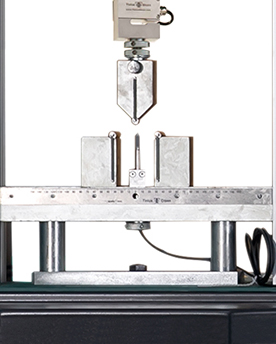 330-012 3-Point Flex Test with LVDT
330-012 3-Point Flex Test with LVDT
 HT58 Lightweight Pneumatic Grips
HT58 Lightweight Pneumatic Grips
 Double Shear Bearing Strength Test - Procedure A
Double Shear Bearing Strength Test - Procedure A
 Short Beam 3-point Flexural Fixture
Short Beam 3-point Flexural Fixture
 Single Shear Open Hole Bearing Test - Procedure B
Single Shear Open Hole Bearing Test - Procedure B
 Single Shear Bearing Strength Test - Procedure C
Single Shear Bearing Strength Test - Procedure C
 Compression Anti-Buckling Fixture
Compression Anti-Buckling Fixture
 Shear Loading Compression Fixture
Shear Loading Compression Fixture
 Specimen Identification Station
Specimen Identification Station
 Combined Loading Compression Fixture
Combined Loading Compression Fixture
 HT53 Miniature Knurled Roller Grips
HT53 Miniature Knurled Roller Grips
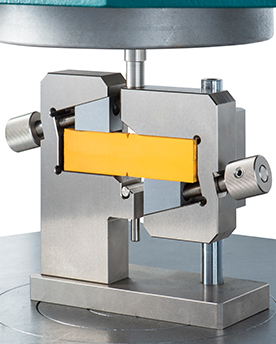 V-notched Shear Compression Fixture
V-notched Shear Compression Fixture
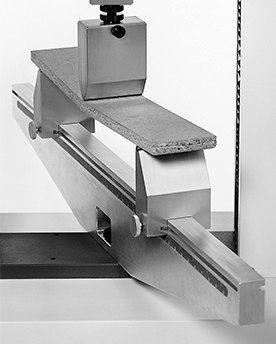 HF74 3-Point Wide Variable Flexural
HF74 3-Point Wide Variable Flexural
 Compression Cage for Environmental Chamber
Compression Cage for Environmental Chamber